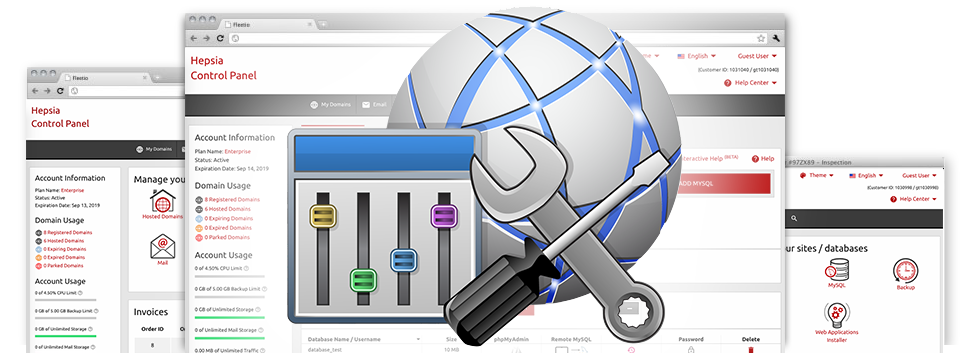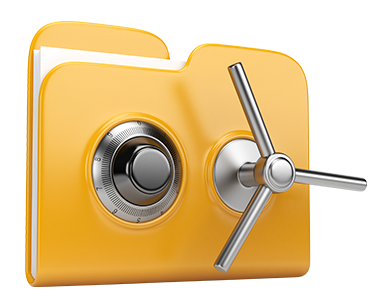We have designed a variety of Advanced Tools that can be found to you without cost using the Tech9ine.com Web Control Panel! They are created for web designers and for webmasters who want to control their hosting setting on their own. You can quickly create an .htaccess file, customize the PHP build for use on your cloud hosting account, customize the php.ini file, set up different automated tasks and scripts, and more!
All of the Advanced Tools adhere to the layout pattern in our Web Control Panel, making them very intuitive.
Hotlink Protection
Defend yourself against traffic theft
In the Tech9ine.com Web Control Panel, you can instantaneously shield all of the pics within your websites from being used anywhere else devoid of your permission. And you can now do that with a few clicks of the mouse applying our Hotlink Protection tool.
All you have to do is in fact decide on the domain you want to guard and then trigger the Hotlink Protection. Modifications will be effective at once and your pictures are going to be shielded from unauthorized use and bandwidth thievery.
.htaccess generator
Automatic creation of .htaccess files
By using the .htaccess file, it’s easy to control your site – configure redirections, come up with username and password guarded directories, and much more. Within the Tech9ine.com Web Control Panel, you can quickly set up completely new .htaccess files applying Tech9ine.com’s highly effective .htaccess Generator.
You don’t need to know a single thing regarding .htaccess files to operate the .htaccess Generator. Just select the changes you have to make using the tool’s uncomplicated interface and it is going to quickly create the needed code on your behalf.
IP blocking
Stop malicious IPs from accessing your web site
Inside the Tech9ine.com Web Control Panel we’ve built in an extremely beneficial tool that permits you to minimize ability to access your web sites by stopping distinct IP addresses. When using the IP blocking tool, it is possible to prevent an IP address or maybe a a whole array of IPs from being able to access your website. To find out which IP addresses create the ’harmful’ traffic to your web site, you should check out the Stats Manager.
All of the IP addresses will be stopped up quickly and no–one will be able to look at or gain access to your web site from them any longer.
PHP configuration
Modify the PHP rules for your web site
Along with any of the cloud hosting bundles from Tech9ine.com, you can pick the PHP release for use on your websites – from aged PHP versions such as PHP 4 up to the most recent stable versions. You can do that with just a click. All adjusts are going to be implemented blazingly fast. For each and every PHP release, you can find the php.ini file for your website, meaning you can thoroughly customize the way PHP works for you.
Tech9ine.com offers a streamlined interface, which enables you to easily modify the most essential PHP adjustments. Whenever you want, it’s also possible to return to the normal adjustments so as to restore a back up copy.
Cron Jobs
Develop automatic planned jobs
If there is something your site or app should carry out everyday, it’s possible to automate it by using a cron job. Cron jobs can help you build timetabled tasks, which can be executed at particular time intervals. You may create cron jobs to mail you the condition of your respective website daily as well as to erase temporary files once a week in order to free disk space with your website hosting account.
Each and every cloud hosting plan comes with a varied range of cron jobs. Supplemental cron jobs are sold whenever you want from the Web Control Panel.
Password Protection
Simple way to guard all your files
Password protection is known as an approach to secure your website’s content employing a username and password making sure that only particular account holders have access to it. For example, you may want username and password protection at the time you develop your web site and don’t want search engines or other individuals to view it before it is prepared or when you need to create a personal directory on your own web site with approved entry.The Password Protection tool bundled up at the Tech9ine.com Web Control Panel can assist you to do that with a few clicks. You’re going to be the only person who knows the username and password necessary to log in unless you share them with somebody else.
The security password are going to be kept in a protected format, so no person is able to find it or check it out. Only you, as the web site owner will be capable to alter it.
URL redirection
URL redirection with merely a few mouse–clicks
In case at any moment you need to redirect your website to another website link, it can be done quickly while using the URL Redirection tool featured in the Tech9ine.com Web Control Panel. You will not need to make a particular .htaccess file and manage complex lines of code. All you need to do is select which domain name to direct and exactly where you need it to go to. Our smart system will take care of every little thing instead of you.
And when you no longer need the domain redirection that you have got specified, you can revoke it with just a click.