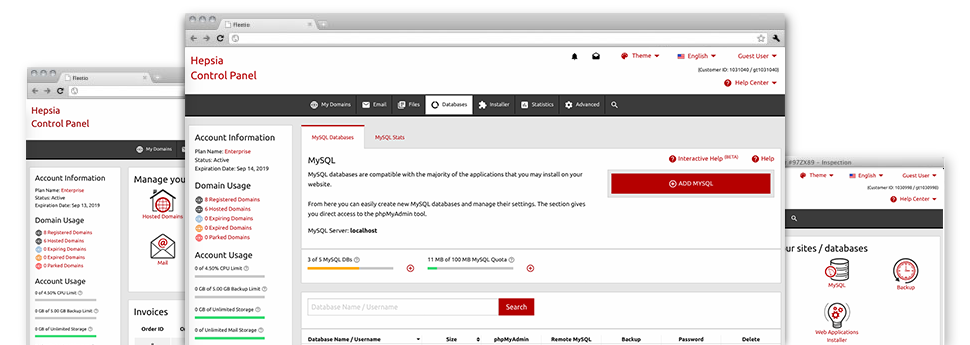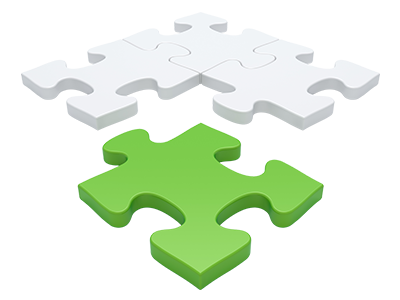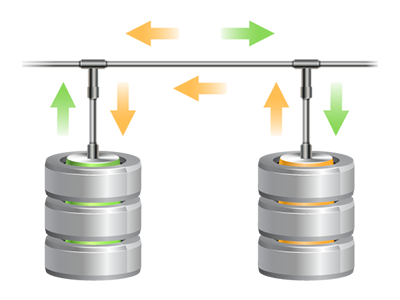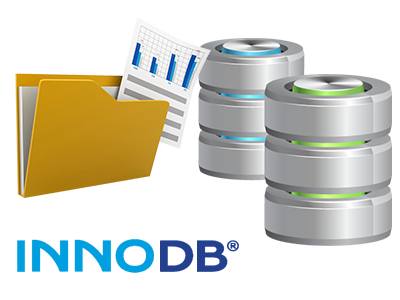Via the Databases Manager incorporated into the Web Control Panel, you will be able to build new MySQL and PgSQL databases instantly! At the same time, you have direct access to the management area software programs (phpMyAdmin and phpPgAdmin, respectively), allowing you to efficiently revise the database you want.
Clean and Hassle–free User interface
Handle all of your databases from within one location
The Databases Manager inside the Web Control Panel boasts an effective but still easy to use user interface. It’s possible to set up a whole new MySQL or PostgreSQL database by simply entering a user name and security password. What’s more, you may create a back–up file or modify the password of the database with only a click of the mouse.
Through the Databases Manager you will have immediate access to the management area for every one of your databases, which enables you to make simple and easy changes if you ever have to.
Quick Database Backup
Secure your database content with simply a click of the mouse
In case you have worked with databases, you already know that generating a manual database back–up is just not a basic task. In order to change this, we have made an easy to understand tool that can back up your complete database with a single click of the mouse. The data backup file is going to be available for you in less than a minute, depending on the size of the selected database.
You won’t notice any limitations on the actual number of backup copies you can create for any particular database.
PgSQL Support
Essentially the most stable open source databases
Practically all of our shared hosting plans offer PgSQL support. While dropping behind MySQL in terms of popularity and employment, PgSQL databases are famous for offering the best level of safety for your website content. That is the key reason why brands like Skype and Yahoo rely upon PgSQL databases as a substitute for MySQL.
With regards to database administration, PgSQL is identically straightforward as MySQL.
InnoDB Databases
The new face of MySQL
We’ve integrated InnoDB – the brand new default MySQL database engine on all of our machines. InnoDB is ideal for big database websites which need high functionality and scalability. Tests indicate that sites applying InnoDB based tables attain a 3–fold efficiency grow for very big joins, when compared with those making use of MyISAM tables.
InnoDB utilizes row–level locking in order to be able to eliminate general performance problems spotted at the high consumption times of the earlier version of the database engine – MyISAM, which uses table–level locking.
Detailed Database Stats
Complete statistics for all your databases
From your comprehensive database statistics tool built into the Web Control Panel, you’re going to be able to keep track of the load created from your dynamic websites 24 x 365. Virtually any overload trouble with your websites can reduce the loading speeds and have a bad impact on the overall experience of your website visitors. So, by having information about the database work in real time, it will be possible to eliminate overload issues in a timely manner.
The database data user interface displays details of the volume of daily, hourly and monthly queries, which means you can review just how the load is spread over various periods of time.