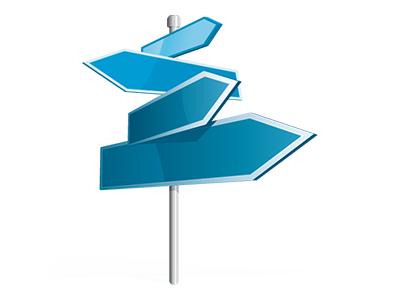Domains Manager
Multiple domain supervision directly from your cloud hosting account.
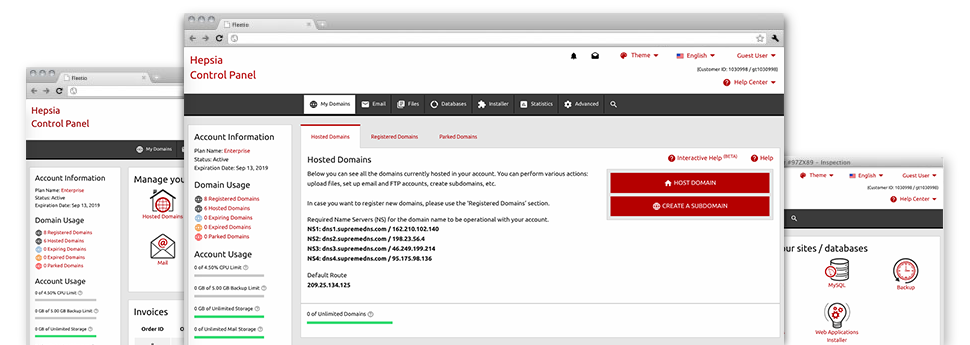
The does–it–all Domains Manager interface, provided in the Web Control Panel can undoubtedly do everything. It enables you to handle a number of domain names without hassles, from the same place you command your websites and billing. Plus it helps you to quickly switch from one to the other without dropping any modifications.
Multiple Domain Name
Alter Whois, name servers, custom DNS
No matter how many domain names you have, you can easily command them all with just a mouse click from the Tech9ine.com Domains Manager! You’re able to modify the WHOIS data, modify the name servers and set special DNS records to as many domains as you want directly from your Web Control Panel.
Making use of the Domains Manager, you will get direct access to the files of your respective domain names and will be able to modify the incorporated email accounts on top of that. At the same time, it is possible to check the web figures for every one of your domains. The bulk selection will let you register and also renew many different domains at any given time.
DNS Records
Be in charge of your DNS records with only a click
The DNS supervision user interface of the Web Control Panel features an option to create and alter numerous DNS records for any domain names that you have got registered or moved to your hosting account. These records incorporate A, AAAA, MX, CNAME, SRV and TXT records. If you have changed a DNS record but would like to retrieve the original values, this can be done with simply a click on the Revert button.
Utilizing the DNS Manager, you can furthermore register name servers which are in line with your domain name, like: dns1.your–domain.com and dns2.your–domain.com. This will help you make your brand a lot more well known to your users!
Domain Parking
Park your domain names in barely a single step
Domain Parking is a fantastic solution which you can use to invest in captivating domain names and set them on the internet and never have to have websites. It is simple to park as much domain names as you would like through the Domains Manager of one’s Web Control Panel. Parking a domain name will make it showcase an ’Under Construction’ web page, a "for sale" page, and even forward the domain to another website.
As soon as you’ve got your web site prepared, you are able to host back your domain with one mouse click! Your freshly published website will get on the web in an instant.
Domain Redirection
Prompt domain redirection
You’ll be able to forward a domain name to another domain name as a result of simple to use features with the Tech9ine.com Domains Manager. You can easily make redirections to both domains hosted with your account and domain names located on external machines. With a click of the mouse, you will be able to pick out the domain you want to route and then designate the address of the host you want it to go to. To reverse a redirection, just click on the ’Host Domain’ button and our system will rapidly point the domain name to your shared hosting account.
You’ll need domain name redirection to forward some domain names to a single website. As an example, if possess a brand (your–brand.com), you can actually forward pretty much all well–liked domain name extensions to your key web site (your–brand.net, your–brand.info, your–brand.org, your–brand.biz, etc.) to guarantee that nobody can take the domain name and ’steals’ your visitors.
Whois Privacy Protection
Shield your sensitive information
Your domain registration info is freely available by guideline. Luckily, you will find a method to prevent it from showing on the web with the help of WHOIS Privacy Protection! Using this type of solution, your personal WHOIS info won’t present on the internet if somebody produces a WHOIS lookup for your domain.
However, if a person really has to get in touch with you with regards to your website name, they’re able to use the email listed in the WHOIS information and we’ll forward it for you effortlessly.
SSL Services
A must–have for each online store
Any time you operate a online store that accepts online payments or you have a client logon spot on your website, you should consider installing an SSL Service on it. It’s a simple solution to secure the connection regarding the website and your website visitors, in order that the info carried for example debit card data and then account data remains safe and secure. In the Domains Manager, it’s easy to sign up for a whole new SSL certificate for your own web site.
An SSL certificate can be utilized exclusively for one website. If you want an SSL certificate for multiple websites, you could take advantage of a Wildcard SSL certificate.