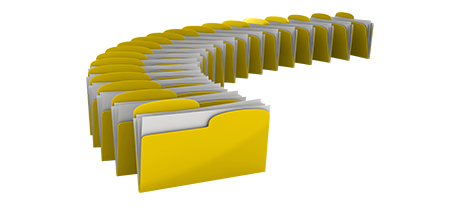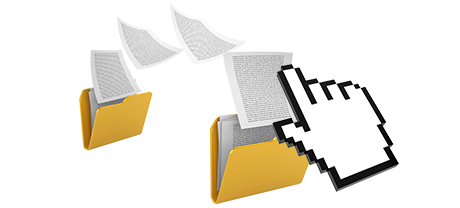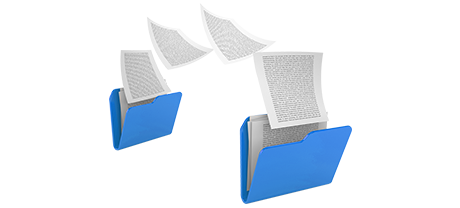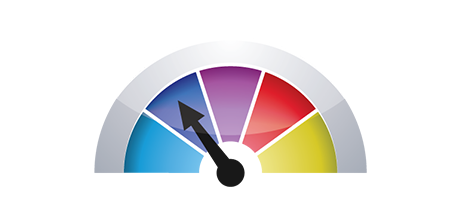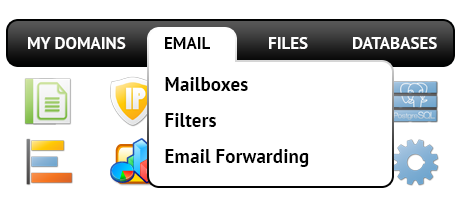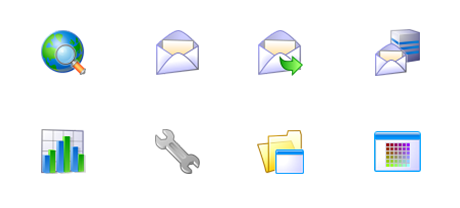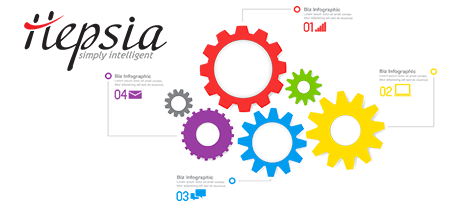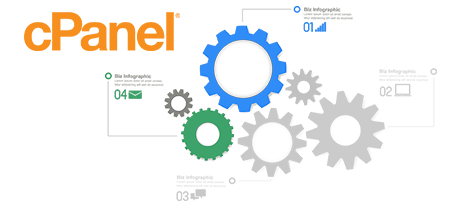The Tech9ine.com Control Panel has been created to bring creativity to the usual website administration user interface. The prior Control Panel pioneer – cPanel, was created more than a decade ago and hasn’t undergone an important update since then. The Tech9ine.com Control Panel is based on the concepts of the present, delivering comfort and user friendliness to all site administration duties you can think of.
Move all the way down and examine the 2 Control Panel interfaces, discover more about their advantages and drawbacks and see which will come up to your needs best.
1. Domain/invoicing/website adjustments
If you would like to maintain your domains, sites and billing from a single place without the need to resort to any other interfaces, the Tech9ine.com Control Panel is exactly what you need.
If you require individual Control Panel interfaces – one for your sites, and another from where you can handle your domains and invoicing, then cPanel is designed for you. Nevertheless, you will have to log in two locations at the same time to successfully handle your web presence.
2. File Hierarchy
Maintaining many different domains and sites from a single account has to be very easy. Within the Tech9ine.com Control Panel, every single domain and subdomain is located in an individual directory and is completely separated from the rest.
Using the cPanel Control Panel, you have just one cloud hosting account for your primary website and if you want to include supplementary web sites within the very same account, they’ll be integrated as subfolders of your primary site. This can make maintaining an array of websites very confusing.
3. File Manager
Using the File Manager in the Tech9ine.com Control Panel, you’ll get absolute control over the contents of your websites. You will be able to immediately add new files using drag & drop functionality, successfully modify multiple files simultaneously via the multi–selection functionality, unarchive archives with a click, change files with the inbuilt plain and WYSWYG managers and much more.
The File Manager integrated in the cPanel Control Panel was revised many times throughout the years, however it still is unable to deliver decent results in comparison to the other online file manipulation tools. You are unable to employ a drag–n–drop functionality to upload data files, the archive/unarchive tool can be unreliable at times and then the file editing interface is restricted in features.
4. No–cost Bonus Features
The no–cost tools packaged in the cPanel Control Panel can differ from N/A to a few. All free–of–cost bonus tools within the cPanel Control Panel are commercial software and are readily available provided that your hosting vendor has purchased a certificate to distribute them. This way, if your host zero–cost bonuses together with your plan, they’ll in reality add to the cost of the whole service.
5. Control Panel Tool Speeds of Operation
The Tech9ine.com Control Panel has been engineered employing the most current Internet technologies. This way, it takes advantage of in full the power of your web client and web connection to enable you to manage your sites extremely fast. In our evaluation tests, when performing equivalent tasks, our Control Panel achieved 3 times better speeds as opposed to other control panel solutions.
cPanel continues to be operating on a platform from 2000’s and will truly be slow sometimes. The cPanel team has completed an important step with the launch of cPanel accelerated. Nonetheless, in comparison tests, standard web site managing tasks frequently show far better outcomes with alternative Control Panel interfaces.
6. Multi–domain name Management
Using the Tech9ine.com Control Panel, you will be able to control a lot of domains and sites from one location. Switching between domain name management and site administration is done just by switching to a different section of the Control Panel. You do not have to sign into a standalone user interface to manage your site.
If you attempt to accommodate a lot of domains in a cPanel website hosting account, you will end up faced with a truly perplexing directory hierarchy. By default, cPanel hosting accounts are made to work with only 1 domain. This way, if you want to work with ten domain names simultaneously, for example, you’ll need to configure 10 separate accounts. Otherwise, all of the additional domains’ content files will be based in the directory of the primary domain.
7. Control Panel Navigation
With the Tech9ine.com Control Panel, you are able to promptly browse from one section to a different one by making use of our useful top menu. It features links to each part of the Control Panel and a brief description of what you can do there. This way, even if you do not know what the name of the area indicates, you’ll have the ability to quickly get acquainted with its functionalities.
The cPanel Control Panel lists all offered icons on the homepage, which means that it’s not at all personalized to your specific necessities. Furthermore, as soon as you enter a menu, you cannot easily move to a different one and will have to return to the home page alternatively. This kind of navigation can be definitely troublesome for you, particularly if you use a lot of Control Panel sections anytime you edit your websites.
8. Test Accounts
The Tech9ine.com Control Panel has a full–featured demo hosting account. All menus are offered to you and you’ll be able to work with them to create brand–new email accounts and databases, handle your files, and so on. If you appreciate how things look, you are able to register directly from our demo account.
Through the demo website hosting account of the cPanel Control Panel, you’re able to only get acquainted with look and feel of the user interface. Almost all capabilities are inactive and also you can’t in fact go off the home page. With a lot of hosting providers, you’ll be given entry to a normal cPanel demo version, and will never have the option to see the Control Panel you will actually be working with to look after your web sites if you enroll.
We could list just about every section of our Web Control Panel here and compare it with the cPanel Control Panel. Nonetheless, it will be a lot quicker if you just take a look at the live demo version and see the main difference by yourself.
Hepsia
- Live Demo
Service guarantees
- All of our plans include no set up expenses along with a 30 day money–back guarantee. Tech9ine.com’s common reply–back time frame is 20 mins.
Compare our prices
- Look into our pricing and select the ideal hosting service for your individual or company web sites. It’s possible to upgrade to a more advanced bundle with just a click.
- Compare our hosting plans
Contact Us
- You’ll be able to make contact with us throughout working hours on the phone for any general information and facts.