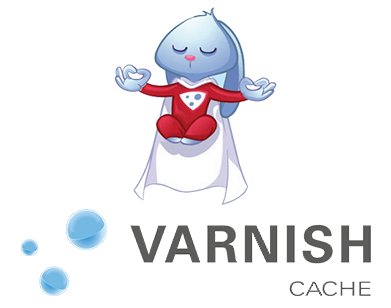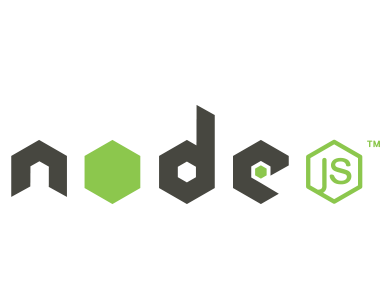Refining your sites could often be difficult because you have to customize your program code a lot to make your pages run faster. On the other hand, there are ways to greatly improve your website’s effectiveness, without the need to adjust anything at all in the background. By making use of the Web Accelerator Instruments, built–into the Web Control Panel, you can help your web–sites load and function a lot faster than before. This will not just reward your customers (everyone enjoys the web page they are checking out to come up rapidly), but may also help your site climb higher in search engine results.
Dealing with the Web Accelerator Instruments is definitely very easy. Simply just go to the Web Control Panel to find out precisely how each web accelerator works.
Memcached
RAM–saving as opposed to data–base calls
The Memcached platform is good for increasing web site loading speeds by storing the data–base info that is requested by your website visitors. It is an amazing memory–based object store, allowing for data and objects to be memorized within the RAM in place of being requested every time a person goes to a site.
This tool is perfect for your database–loaded web sites or web applications in which your clients spend a lot of time searching and also loading information. Memcached is located in the advanced tools part of the Web Control Panel.
Varnish
RAM–memorizing as an alternative to HTTP requests
You can find several methods to speed up a site, but many of them need a programmer to edit the backend code. Fortunately, there are more straightforward tools for speeding up a website, such as the Varnish website accelerator program integrated into Tech9ine.com’s Web Control Panel.
Varnish is web application accelerator, which keeps HTTP queries within the RAM and sends them to the customer as an alternative for expecting the server to send them. Trials show that putting into action Varnish on a site or a web application typically speeds up website speeds with a factor of 300 – 1000x. Varnish can be configured how to deal with inward requests – if they ought to be returned by Varnish, by the web server, etcetera.
Node.js
Generate adaptable web apps comfortably
Node.js delivers an up–to–date coding program for forming flexible web apps and sites in a short time span. It can be used for almost anything – from dealing with API queries, streaming information plus parsing email messages to transforming images, audio files, videos and office documents.
It is based on the Google V8 JavaScript engine and utilizes an event–based, non–blocking I/O pattern that makes it light and useful. Furthermore, Node.js offers a substantial loyal community that creates frequent enhancements to the platform and is also constantly ready to assist.